In this tutorial, we are going to look at scores for a variety of Scikit-Learn models and compare them using visual diagnostic tools from Yellowbrick in order to select the best model for our data.
About Yellowbrick
Yellowbrick is a new Python library that extends the Scikit-Learn API to incorporate visualizations into the machine learning workflow.
The Yellowbrick library is a diagnostic visualization platform for machine learning that allows data scientists to steer the model selection process. Yellowbrick extends the Scikit-Learn API with a new core object: the Visualizer. Visualizers allow visual models to be fit and transformed as part of the Scikit-Learn Pipeline process, providing visual diagnostics throughout the transformation of high dimensional data.
To learn more about Yellowbrick, visit http://www.scikit-yb.org.
About the Data
This tutorial uses a version of the mushroom data set from the UCI Machine Learning Repository. Our objective is to predict if a mushroom is poisionous or edible based on its characteristics.
The data include descriptions of hypothetical samples corresponding to 23 species of gilled mushrooms in the Agaricus and Lepiota Family. Each species was identified as definitely edible, definitely poisonous, or of unknown edibility and not recommended (this latter class was combined with the poisonous one).
Our file, “agaricus-lepiota.txt,” contains information for 3 nominally valued attributes and a target value from 8124 instances of mushrooms (4208 edible, 3916 poisonous).
Let’s load the data with Pandas.
import os
import pandas as pd
names = [
'class',
'cap-shape',
'cap-surface',
'cap-color'
]
mushrooms = os.path.join('data','agaricus-lepiota.txt')
dataset = pd.read_csv(mushrooms)
dataset.columns = names
features = ['cap-shape', 'cap-surface', 'cap-color']
target = ['class']
X = dataset[features]
y = dataset[target]
Feature Extraction
Our data, including the target, is categorical. We will need to change these values to numeric ones for machine learning. In order to extract this from the dataset, we’ll have to use Scikit-Learn transformers to transform our input dataset into something that can be fit to a model. Luckily, Sckit-Learn does provide a transformer for converting categorical labels into numeric integers: sklearn.preprocessing.LabelEncoder. Unfortunately it can only transform a single vector at a time, so we’ll have to adapt it in order to apply it to multiple columns.
from sklearn.base import BaseEstimator, TransformerMixin
from sklearn.preprocessing import LabelEncoder, OneHotEncoder
class EncodeCategorical(BaseEstimator, TransformerMixin):
"""
Encodes a specified list of columns or all columns if None.
"""
def __init__(self, columns=None):
self.columns = [col for col in columns]
self.encoders = None
def fit(self, data, target=None):
"""
Expects a data frame with named columns to encode.
"""
# Encode all columns if columns is None
if self.columns is None:
self.columns = data.columns
# Fit a label encoder for each column in the data frame
self.encoders = {
column: LabelEncoder().fit(data[column])
for column in self.columns
}
return self
def transform(self, data):
"""
Uses the encoders to transform a data frame.
"""
output = data.copy()
for column, encoder in self.encoders.items():
output[column] = encoder.transform(data[column])
return output
Modeling and Evaluation
Common metrics for evaluating classifiers
Precision is the number of correct positive results divided by the number of all positive results (e.g. How many of the mushrooms we predicted would be edible actually were?).
Recall is the number of correct positive results divided by the number of positive results that should have been returned (e.g. How many of the mushrooms that were poisonous did we accurately predict were poisonous?).
The F1 score is a measure of a test’s accuracy. It considers both the precision and the recall of the test to compute the score. The F1 score can be interpreted as a weighted average of the precision and recall, where an F1 score reaches its best value at 1 and worst at 0.
precision = true positives / (true positives + false positives)
recall = true positives / (false negatives + true positives)
F1 score = 2 * ((precision * recall) / (precision + recall))
Now we’re ready to make some predictions!
Let’s build a way to evaluate multiple estimators – first using traditional numeric scores (which we’ll later compare to some visual diagnostics from the Yellowbrick library).
from sklearn.metrics import f1_score
from sklearn.pipeline import Pipeline
def model_selection(X, y, estimator):
"""
Test various estimators.
"""
y = LabelEncoder().fit_transform(y.values.ravel())
model = Pipeline([
('label_encoding', EncodeCategorical(X.keys())),
('one_hot_encoder', OneHotEncoder()),
('estimator', estimator)
])
# Instantiate the classification model and visualizer
model.fit(X, y)
expected = y
predicted = model.predict(X)
# Compute and return the F1 score (the harmonic mean of precision and recall)
return (f1_score(expected, predicted))
# Try them all!
from sklearn.svm import LinearSVC, NuSVC, SVC
from sklearn.neighbors import KNeighborsClassifier
from sklearn.linear_model import LogisticRegressionCV, LogisticRegression, SGDClassifier
from sklearn.ensemble import BaggingClassifier, ExtraTreesClassifier, RandomForestClassifier
model_selection(X, y, LinearSVC())
>>> 0.65846308387744845
model_selection(X, y, NuSVC())
>>> 0.63838842388991346
model_selection(X, y, SVC())
>>> 0.66251459711950167
model_selection(X, y, SGDClassifier())
>>> 0.663893146485658
model_selection(X, y, KNeighborsClassifier())
>>> 0.65802139037433149
model_selection(X, y, LogisticRegressionCV())
>>> 0.65846308387744845
model_selection(X, y, LogisticRegression())
>>> 0.65812609897010799
model_selection(X, y, BaggingClassifier())
>>> 0.69881710646041861
model_selection(X, y, ExtraTreesClassifier())
>>> 0.68713648045448383
model_selection(X, y, RandomForestClassifier())
>>> 0.69957248348231649
Which model performs best?
Visual Model Evaluation
Now let’s refactor our model evaluation function to use Yellowbrick’s ClassificationReport class, a model visualizer that displays the precision, recall, and F1 scores. This visual model analysis tool integrates numerical scores as well color-coded heatmap in order to support easy interpretation and detection, particularly the nuances of Type I and Type II error, which are very relevant (lifesaving, even) to our use case!
Type I error (or a “false positive”) is detecting an effect that is not present (e.g. determining a mushroom is poisonous when it is in fact edible).
Type II error (or a “false negative”) is failing to detect an effect that is present (e.g. believing a mushroom is edible when it is in fact poisonous).
from sklearn.pipeline import Pipeline
from yellowbrick.classifier import ClassificationReport
def visual_model_selection(X, y, estimator):
"""
Test various estimators.
"""
y = LabelEncoder().fit_transform(y.values.ravel())
model = Pipeline([
('label_encoding', EncodeCategorical(X.keys())),
('one_hot_encoder', OneHotEncoder()),
('estimator', estimator)
])
# Instantiate the classification model and visualizer
visualizer = ClassificationReport(model, classes=['edible', 'poisonous'])
visualizer.fit(X, y)
visualizer.score(X, y)
visualizer.poof()
visual_model_selection(X, y, LinearSVC())
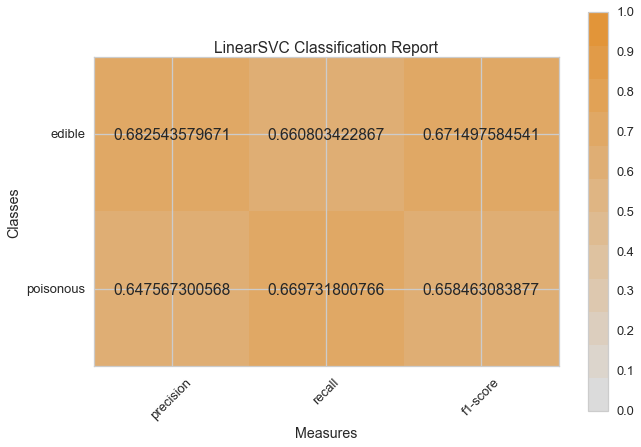
visual_model_selection(X, y, NuSVC())
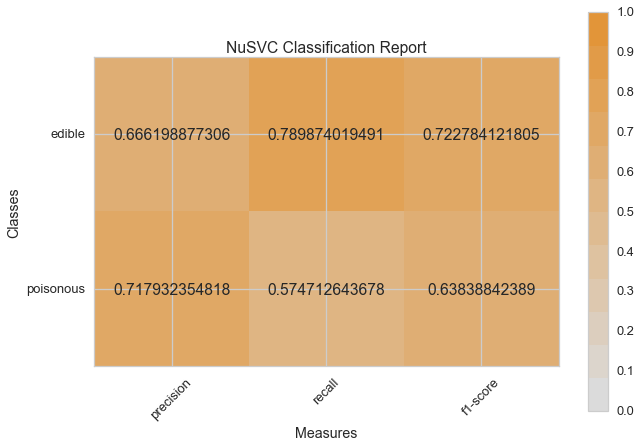
visual_model_selection(X, y, SVC())
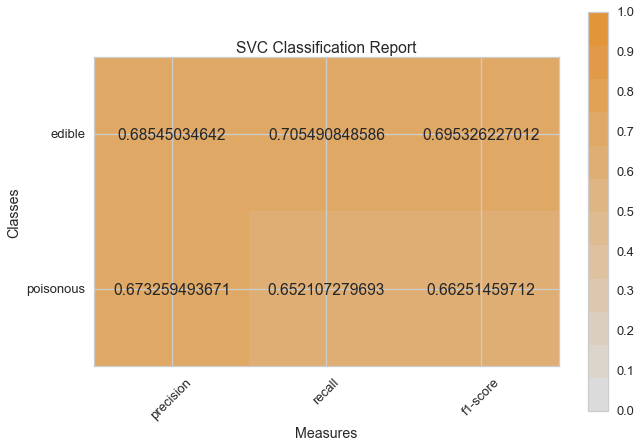
visual_model_selection(X, y, SGDClassifier())
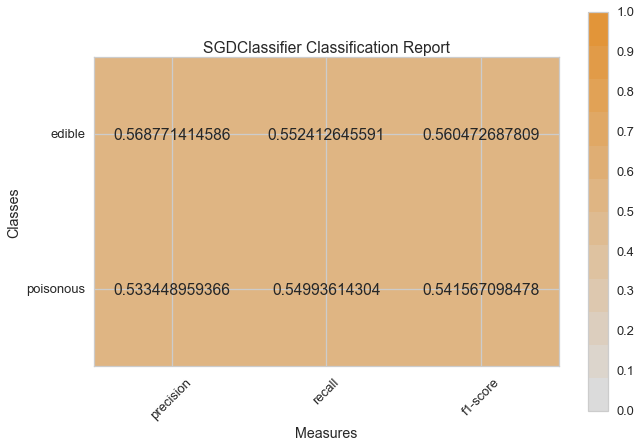
visual_model_selection(X, y, KNeighborsClassifier())
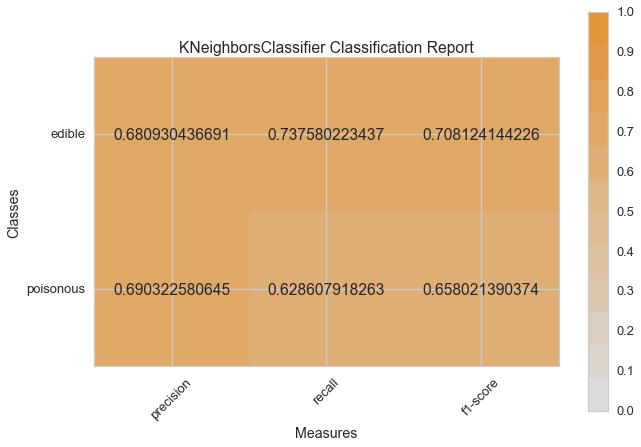
visual_model_selection(X, y, LogisticRegressionCV())
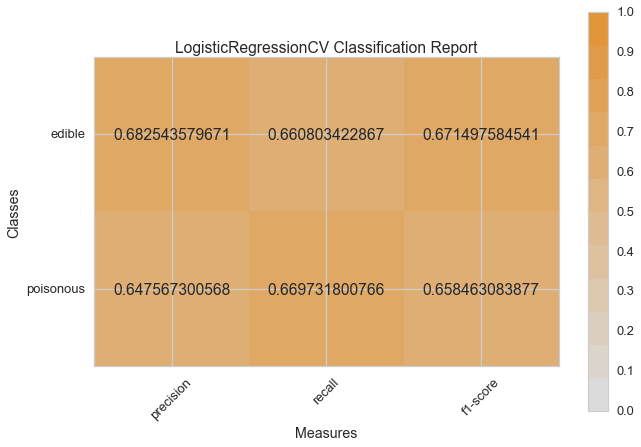
visual_model_selection(X, y, LogisticRegression())
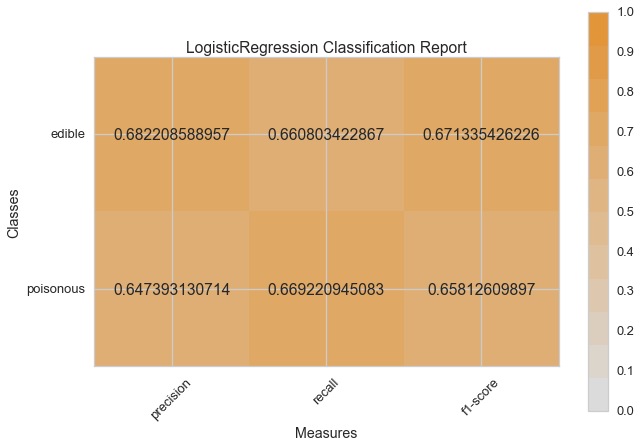
visual_model_selection(X, y, BaggingClassifier())
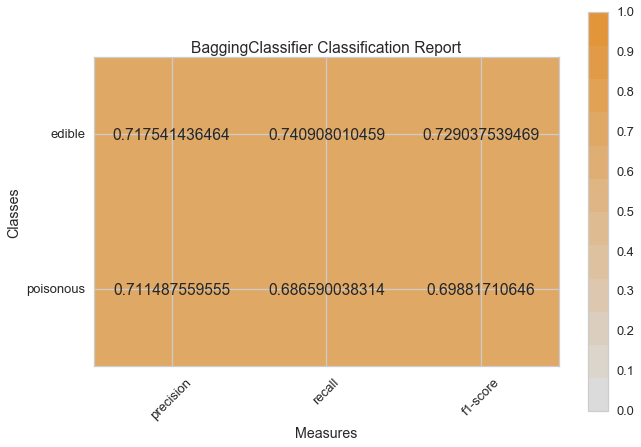
visual_model_selection(X, y, ExtraTreesClassifier())
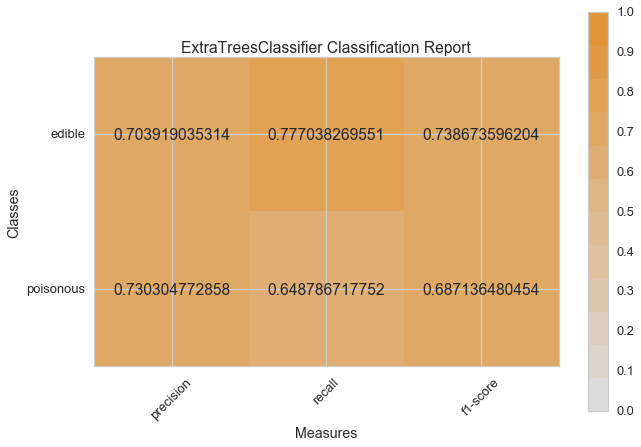
visual_model_selection(X, y, RandomForestClassifier())
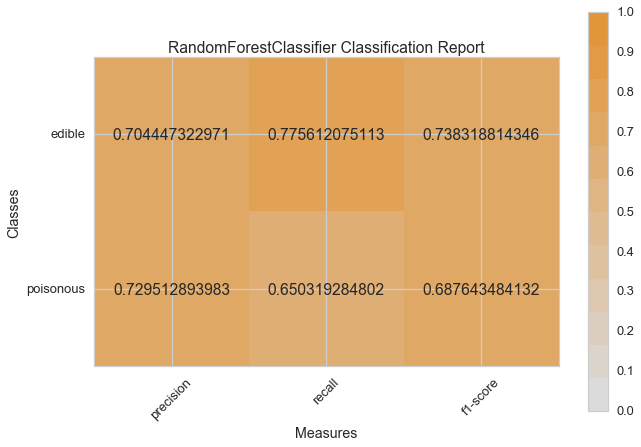
Conclusions
Which model seems best now? Why?
Which is most likely to save your life?
How is the visual model evaluation experience different from numeric model evaluation?
